How to change your mobile number on Aadhaar Card?

Today, Aadhaar is necessary to avail a number of services. This includes financial services where Aadhaar is used to authenticate various documents. If you want to use Aadhaar for such authentication, you will need to provide your mobile number to the Unique Identification Authority of India (UIDAI). UIDAI will send you the One Time Password (OTP) for authentication. You can use Aadhaar for various services such as Government & Non-Government services, subsidy benefits, pension, scholarships, social benefits, financial services, taxation services, employment etc. Now in this digital era you can change mobile number in Aadhar card online
Why you should register your Mobile Number on Aadhar
One of the main reasons why you will need to register your mobile number is because an OTP is sent to the registered mobile number in order to avail most of the facilities related to Aadhaar. To avail the services, the OTP should be provided. Aadhaar is an added layer of security in these services.
You have to link your mobile number with Aadhaar for availing services that need your Aadhaar. These are:
- mAadhaar App
- Online EPF claims and withdrawal
- PAN card Application (New/Reprint)
- DigiLocker
- Mutual Fund investments
- Umang App
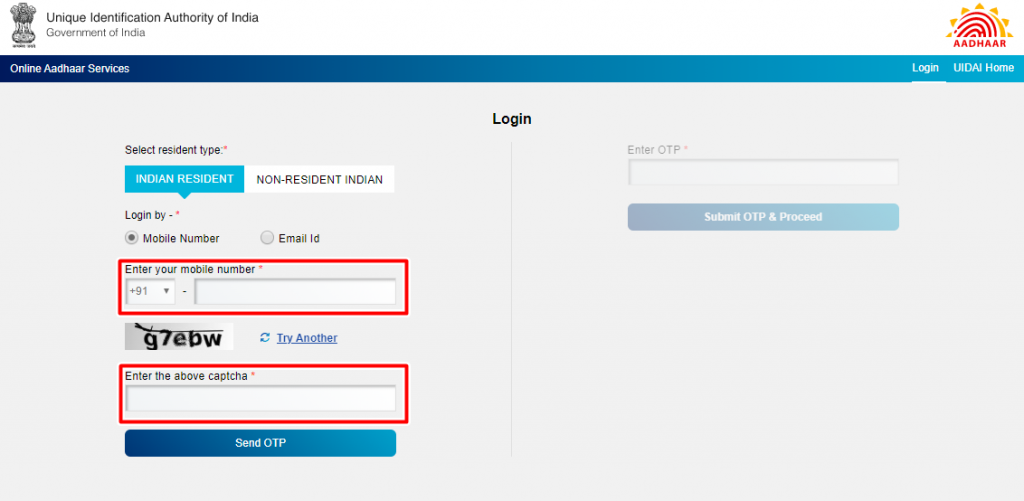
If your number is not linked with Aadhaar, you will not be able to avail these services.
Another reason for updating mobile number is for availing all kinds of online services related to Aadhaar. For the Aadhaar services, you will need to get your mobile number registered with UIDAI.
You will also have to provide the OTP sent to your mobile number to download your Aadhaar online. For this, you will need to update your mobile number.
By getting your mobile number updated, you can download the mAadhaar app. This will help you have Aadhaar in your phone.
If you have not registered your mobile number at the time of enrolling for Aadhaar, you will need to visit a Permanent Enrolment Centre (PEC) to get it registered in your Aadhaar card. The Centre will help you update mobile number on Aadhaar.
Steps for Aadhaar mobile number update
You can change mobile number in Aadhar card online by visiting a PEC of the UIDAI. All OTPs and messages regarding your Aadhaar services will be sent to your mobile number after you register the mobile number. In case you have provided your mobile number at the time of Aadhaar enrolment, you do not need to register again.
Here’s how to add your mobile number to Aadhaar.
- Visit a nearby Aadhaar PEC
- Fill the Aadhaar Enrolment Form
- Mention your mobile number on the form
- Submit the form to the executive at the PEC
- Provide your biometrics
- Authenticate your details

While you do not have to provide any document, a fee of Rs. 50 has to be paid to avail this service of updating your mobile number for Aadhaar.
You cannot update mobile number for your Aadhaar online. You will need to visit the PEC or Aadhaar Seva Kendra. Only your address for Aadhaar can be updated online.
How to change your mobile number for Aadhaar
In case you have switched to a new mobile number, you will need to visit the PEC to update your new mobile number. The executives at the Aadhaar Seva Kendra will help you get it updated in UIDAI’s database. Here are simple steps to change mobile number in aadhar card online
- Go to a nearby Aadhaar Seva Kendra or PEC
- Fill the Aadhaar Correction/Update Form
- Submit the form to the executive
- You will need to pay a fee of Rs. 50 for the service
- Get the acknowledgement slip. This slip will have the Update Request Number (URN) for your request.
- You can use the URN to check the status of your update request
- Your mobile number will be updated in UIDAI Aadhaar database within 90 days
How to check mobile number update request online
Once you have provided the request for updating your mobile number, you can check the status of your request online. Here are the steps.
- Visit https://uidai.gov.in or https://resident.uidai.gov.in
- Click on the option “My Aadhaar†Service
- Choose the “Check Online Demographics Update Statusâ€
- Enter your 12-digit Aadhaar Number
- Provide your URN that the PEC gave you
- You need to enter the security code or captcha
- Click on Send OTP
- Provide the OTP that you get on your mobile number
- Choose “Check the Status†to get the status of your request
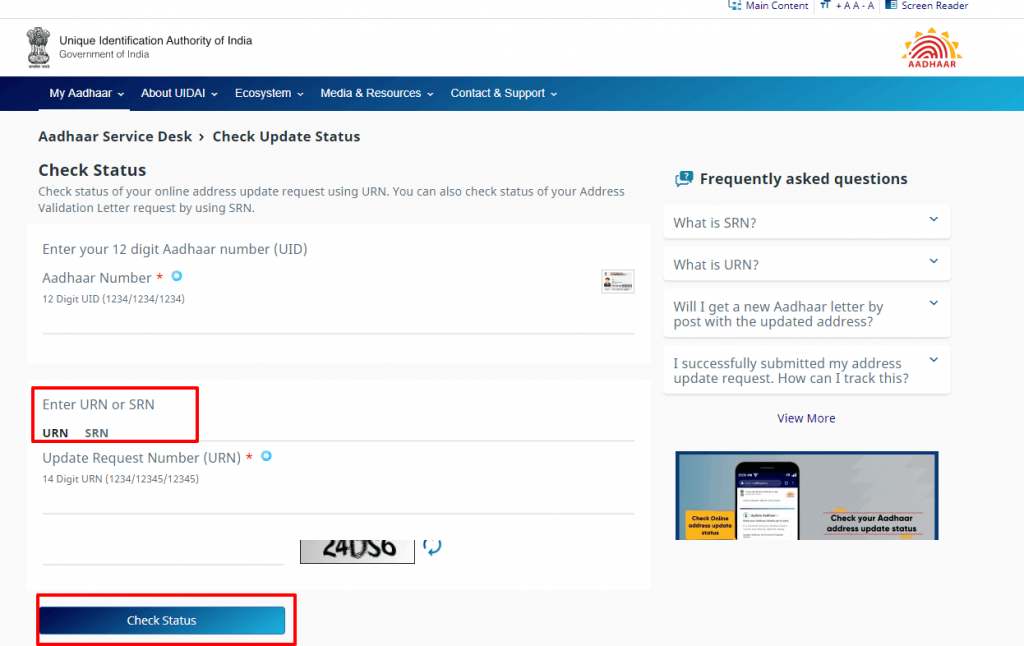
How to verify mobile number for Aadhaar online
One important online facility that is provided by UIDAI is the Aadhaar mobile number verification. Using this facility, you can effortlessly verify your mobile number. The important point to note is that you need to register your mobile number before verifying it online. You can use the facility to verify the mobile number that is updated on the UIDAI database. Here are the steps to verify your mobile number registered on Aadhaar.
- Visit the official website of UIDAI https://uidai.gov.in/
- On the home page, go to ‘My Aadhaar’
- Select ‘Aadhaar Services†and then click on “Verify Email/ Mobile Numberâ€
- Fill in your 12-digit Aadhaar number
- Enter your mobile number
- Enter the security code or captcha verification that is provided
- You will receive an OTP on your mobile number
- Provide the OTP on the UIDAI website
- Click on “Verify OTPâ€
- Tap on submit
- Once the authentication is done, you will receive a message stating “Your mobile number is successfully verifiedâ€
Note that you can change mobile number in aadhar card online as many time you want. However, you have to pay the fee for updating the mobile number on the Aadhaar every time you update the mobile number.
The mobile number linked with Aadhaar will enable you to remain updated with all the information regarding all the subsidies you receive in your bank account for government, welfare and other services. Once the mobile number provided by you is updated on the UIDAI database, all OTPs related to Aadhaar will be sent to the registered mobile number. You can avail online facilities using the OTP sent on your registered mobile number.
You can use the registered mobile number on the UIDAI’s online portal to download your Aadhaar card online.
The only money management App you will need
Download our Wealthzi App Now



